When an interrupt is important
So it’s cool that this “S.M.A.R.T” stuff tells the computer when the hard drive is failing. The next step in user interface is to take the message out of /Applications/Utilities/Disk Utility and into an interruptive UI, so that I don’t discover this problem when I happen to get an extra drive for backup.
I know Apple knows how to interrupt the user when it matters to them, because iTunes always gives me two chances to enter my password so it can auto-update things. Maybe they’re hoping I won’t notice this one and just figure I need a new machine:
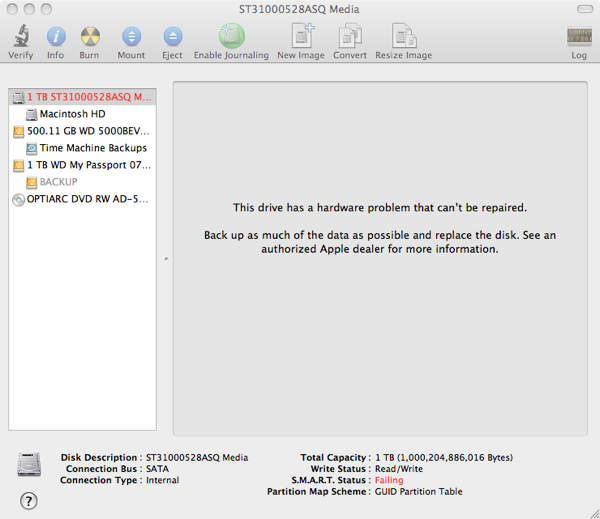
Sigh.
is that it doesn’t seem to be able to get the SMART codes from any external drive which doesn’t give OSX absolute carte blanche at a hardware level (ie, my hardware RAID drives, which are of course the ones I care the most about failing.) I honestly don’t know whether this is an OSX issue or an issue with the chipset on the drive. If you know of a way around this, I’d love to hear it.