Working on the Traveling Band
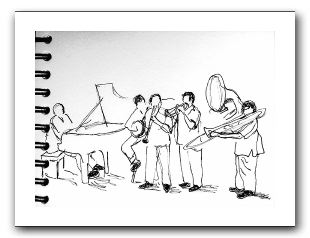 If you travel a lot, you’re used to dealing with many network difficulties. For a while now, I’ve been traveling with an Airport Express, which has made life a lot easier. I set it up to use DHCP, plug it into the hotel Ethernet, and go. At the very least, it means I can work from the bed, rather than from a desk that is inevitably at the wrong height.
If you travel a lot, you’re used to dealing with many network difficulties. For a while now, I’ve been traveling with an Airport Express, which has made life a lot easier. I set it up to use DHCP, plug it into the hotel Ethernet, and go. At the very least, it means I can work from the bed, rather than from a desk that is inevitably at the wrong height.
Even more so, I now travel with at least three devices that have WiFi — my laptop, my phone, and my iPod. I travel about half the time with my SO, who also has a laptop and an iPod with a network. I said “at least” because I also have a Nokia slate, which is a specialized device (I lug it along when I don’t want to lug a laptop, for example).
Also, for some reason the better the hotel you stay in, the more they charge you for Internet access. Sleep in a cheap hotel, and the network is free. Stay in an expensive one, and they charge you $10 to $15 a night. Stay in the UK, and you can face £18 a day for your net.
This is changing. Ramada and Radisson, are doing a lot of free Internet. Fairmont gives free Internet to their President’s Club members (no better reason to join, for me). However, this still means that you have to figure out how to share your one obscenely expensive net connection with the coalition of devices in your room.
However, another way that this is changing is that there’s more and more wireless going into hotel rooms, and less wired. For us, wired is good, because you just plug a basestation into the net and you go. But with wireless, you need a basestation that listens on a wireless connection while re-broadcasting another.
For quite some time, I’ve been complaining that the appropriate router doesn’t exist. A few weeks ago, however, a friend told me about the D-Link DWL-G730AP [link to http://www.dlink.com/products/?model=DWL-G730AP no longer works], which purports to do what I want. I also found on my own research the Linksys WTR54-GS [link to http://www.linksys.com/servlet/Satellite?c=L_Product_C2&childpagename=US%2FLayout&cid=1122062241008&pagename=Linksys%2FCommon%2FVisitorWrapper no longer works]. They appear on the surface to be mostly equivalent. The Linksys comes in a compact package that has an AC plug bundled into the unit. The D-Link has a separate transformer, but can also be powered from USB.
I ended up getting the Linksys. The deciding factor was that both units have manuals on the web, and the D-Link manual is a high-level installation guide that describes several possible configurations, but the one I want is missing. The Linksys has a detailed manual that tells how to set it up from its internal web server, do MAC address spoofing, port mapping and redirection, and so on. A manual that told how to set up what I want was the clincher. I bought it right before a trip to the UK, and wanted to avoid buying wireless access.
There are a couple of annoying things about the Linksys. It cannot be a client onto a secured network, which meant that I didn’t set it up before I left. I would have taken time I didn’t have to pull the “security” off of my my G network to experiment. (It’s just WEP, hence the quotes around “security.” I consider it a no-tresspassing sign.) Once in a hotel, I have not yet figured out how to put a password on the network it broadcasts. Each of my attempts resulted in having to hard-reset the device. It has a nice, convenient hard-reset button. On the other hand, I’ve been busy and in various stages of sleep-deprived brain damage, so I don’t know that it’s their fault that I haven’t figured it out. I settled for hiding the SSID. I don’t actually care if someone mooches on my hotel wireless, if they leave enough bandwidth for me.
If the D-Link will work as a wireless-to-wireless router, it has an advantage over the Linksys in being USB-powered. That means you can easily plug it in to your laptop while using paid wireless, and rebroadcast for your phone or iPod or SO. I just don’t know that you can. If someone has a definitive answer, place a comment below. If you’re from D-Link and reading this, make a note that you lost a sale solely because your manual confused me.
The D-Link will not share one wireless connection out to other wireless users.
Rather, it has three modes:
1) Access point (wired to wireless hub/switch, every wifi computer will get it’s own LAN IP)
2) Router (every wifi computer shares one LAN IP)
3) Client (One wired-only computer can connect to a wifi network)
There is no wifi-to-wifi router mode in the D-Link, you’d need to carry two units around with you to accomplish that.
I’m waiting for a router that will allow me to do QOS on the various connections. Even allocating a priority between wireless and wired would be good enough, as it would enable me to leave the wireless running and not worry about neighbours and their download habits.
Thanks, Dave. I’m glad I made the decision I did.