Secret Photo Apps for the iPhone
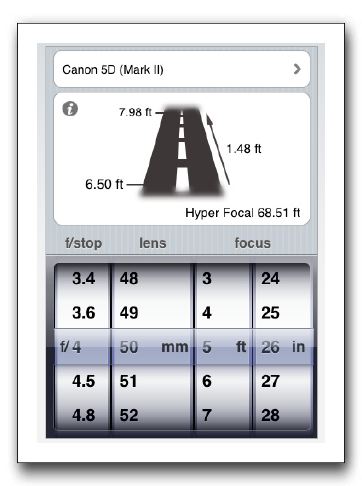
If you try searching the App store for photo apps, you find all sorts of things to make your photos sepia. Or blurry. Or to draw on them. Which is great, but if you want apps to help you take photographs, they’re sorta hard to find. So here are some links:
First up, a reference guide for your camera. I didn’t bother with this–I have my manual in my main photo bag, and spend time exploring features, but it might be worthwhile: Rebel XS reference [link to http://itunes.apple.com/WebObjects/MZStore.woa/wa/viewSoftware?id=306821396&mt=8 no longer works]. (The vendor has lots more cameras available.)
Next, if you’re doing anything with landscape photography, you end up reading about hyperfocal distances, which is where you want to put your focal point to maximize the depth of field that’s in focus. There’s a couple of these, including Simple DOF Calculator [link to http://itunes.apple.com/WebObjects/MZStore.woa/wa/viewSoftware?id=301222730&mt=8 no longer works], FoCalc [link to http://itunes.apple.com/WebObjects/MZStore.woa/wa/viewSoftware?id=295668093&mt=8 no longer works], and Photo Guide [link to http://itunes.apple.com/WebObjects/MZStore.woa/wa/viewSoftware?id=317739289&mt=8 no longer works] which also includes an exposure calulator. I personally prefer the UI in DoFCalc.
If you have a studio, or typically have a computer handy when you’re taking pictures, this DSLR Remote [link to http://itunes.apple.com/WebObjects/MZStore.woa/wa/viewSoftware?id=316771002&mt=8 no longer works] looks very cool. You hook up your camera to your computer via USB, and your phone talks to the computer via wifi. Someone should hack up USB/wifi bridge so you can use one of those socket size linux boxes to do this, and just clamp the thing and a battery to your tripod. Alternately, an iphone to camera cable would be great, if only Apple would let developers use the USB port. (Maybe they do. But a search on iphone sdk usb turned up people [link to http://www.iphonedevsdk.com/forum/iphone-sdk-development/22239-how-sync-device-using-usb.html no longer works] looking [link to http://www.iphonedevforums.com/forum/sdk-coding-help/1523-iphone-dock-connector-usb-devices.html no longer works] and not finding. Which also puts the lie to this piece at CATO. You’d have to be smoking something pretty strong to not be able to search for “apple appstore reject,” or to not realize that there’s plenty of apps you can’t get because of Apple’s prudishness.)
Finally, there’s a great idea in GreyCard [link to http://itunes.apple.com/WebObjects/MZStore.woa/wa/viewSoftware?id=307432309&mt=8 no longer works], to provide a uniform color that you can photograph and use to set the white balance. Unfortunately, the iphone is backlit. I wonder what shade of grey the back is?
Are there other interesting ones?