I’m Sure I Don’t Want to Continue
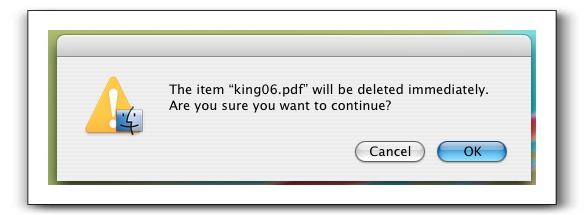
When I try to drop files in the Trash, the Finder gives me this awful[1] dialog box. I really don’t want to delete files immediately, and am not sure why it wants to. Does anyone know what I do to fix this?
[1] It’s awful for two reasons: First, it gives me no advice on what’s causing this, or what I can do to fix it, and second, it uses “OK/Cancel,” rather than “Delete/Keep/Adjust Trash Settings.”
[Update: Ok, its not awful. It’s comprehensible, but not up to Apple’s usual standards. Also, according to “Prevent local files from being deleted immediately” [link to http://www.macosxhints.com/article.php?story=20060317195030935 no longer works] on MaxOSXHints, if you delete ~/.Trash, this can happen. I seem to recall using the command ‘srm -rf ~/.Trash/’ yesterday, and could it’s conceivable that I forgot the trailing slash. Now while it makes perfect sense that ‘rm foo’ and ‘rm foo/’ are different, its an odd interaction between the UNIX side of OSX and the pretty bits.]
A couple things could be causing this. If you are working in a network environment and are working on a client while deleting something that is on the file server, this is standard. You can’t cache something in the trash bin that is not on the machine you are working on. The other cause has to do with large paging files and a reboot should correct.
It turns out I did have a lot of large pagefiles in /var/vm, and rebooting fixed it. I’m mortified that that causes me to be unable to move files. Is there somewhere I can go to learn more about that?
http://developer.apple.com/documentation/Performance/Conceptual/ManagingMemory/Articles/AboutMemory.html
and
http://groups.google.com/group/comp.sys.mac.misc/browse_frm/thread/35a9de50c9dea165/f64874bf8ee3b217?q=paging+file&rnum=3#f64874bf8ee3b217
Both contain a lot of useful information regarding the OS X paging file setup.
I’m glad you fixed the problem. FYI, this also happens when there are permissions issues surrounding your home folder. I’ve seen it when people have tried copying home folders from one place to another and have fluffed the setting of ownerships and permissions.
Blankmeyer:
I read both of the links you provided. Looks like a pretty standard VM implementation, but using a swap file rather than a swap partition. I am inferring that when the disk gets full, things break[1], and in this case the disk is full due to a bunch of pages having been written to the swapfile.
If this is correct, it suggest that when you put something in the trash, what happens is not a move (in the rename(2) sense), but a copy followed by an unlink.
This behavior is extremely disconcerting, in that in a multi-user situation, one could launch a painful DOS on other users simply by creating a very large file.
[1] That is, Applications are not coded to deal safely with disks that fill.
In the same “move is actually a copy” genre, I had an interesting problem with a user’s Outlook profile at work. They sent a large attachment, and their copy of MS Outlook kept sending it over and over, once each time it did a send/receive. I found out about this when another user called to complain they’d gotten 30 copies and they were still coming, a new one every five minutes. It turns out when Outlook sends mail, it copies it from the Outbox folder to the Sent Mail folder, then deletes it from the Outbox. Unfortunately, the file it uses to hold mail folders has a 2 gigabyte size limit. This user had hit the limit, so Outlook was unable to complete the copy. Since the mail never got deleted from the Outbox, it would find it anew each time it did a send/receive and send it again and again.
This strikes me as a problem that any user that sends attachments on a regular basis is BOUND to run into sooner or later, unless they allow Outlook to autoarchive old mail.